What 5 things make a great website?
We wish it were as easy as ticking off 5 elements to include to build you a great website but its not that simple. Every business is different and as such every business website will be different. That’s one of the key reasons we feel off-the-shelf designs may not right for many businesses.

Clients choose us because we create engaging, easy-to-use websites that strive to make digital simple. Our open and collaborative process has highlighted 4 clear ‘types’ of website, with most businesses ending up with a ‘blend’ of these needs. Let’s look at the four types of site, their goals and key features for success.
Types, Goals and Features of successful websites
| Website Type | Goals (general) | Features |
| Brand Awareness | – Build brand recognition – Educate the audience – Generate interest and engagement – Drive traffic to the website – Build brand loyalty | – Clear branding and messaging – High-quality visuals – Interactive elements – Educational content – Social media integration – Testimonials and case studies – Contact and subscription options |
| Sales (eCommerce) | – Drive online sales – Optimise the user experience – Increase average order value – Reduce shopping cart abandonment – Retain customers – Drive traffic to the website | – User-friendly interface/navigation – Search functionality – High-quality product images and descriptions – Easy checkout process – Customer reviews and ratings – Order tracking and customer service – Cross-selling and upselling |
| Lead Generation | – Generate leads – Qualify leads – Nurture leads – Provide information – Build brand awareness | – Clear value proposition – Strong call to action – Forms – Landing pages – Valuable content – Testimonials and social proof – Lead magnets |
| Information | – Educate visitors – Provide resources – Establish credibility – Enhance user experience – Drive traffic | – Clear and concise content – User-friendly interface/navigation – Search functionality – Multimedia content – Mobile responsiveness – Authoritative sources – Social media integration |
What 5 things makes a great website?
Here are 5 things that make a great website. These will help you achieve to a great website, and it’s ongoing success:
- User-Friendly, Secure Design
A website with a well-designed user interface that’s easy to navigate and understand will make it easier for users to find what they need quickly. Good security features protect users’ personal information and prevent unauthorised access to the website and business services. - Clear and Compelling Content
High-quality, engaging, relevant and informative content is essential for any website. It keeps visitors engaged and encourages them to return. Clear and concise writing is also important to convey information effectively. - Fast Load Times
A website that loads quickly can enhance the user experience and reduce bounce rates. Ensure that images and other media are optimised for fast loading. - Mobile Responsiveness
In today’s mobile-first world, it’s essential to have a website that is optimised for mobile devices. This means that the website should be easy to use on a smartphone or tablet, with clear and responsive design. - Search Engine Optimisation
A website that is well-optimised for search engines can help improve its visibility and attract more traffic. Ensure that your website is structured in a way that search engines can easily understand. Furthermore, ensure you are using relevant keywords throughout your content.
And the best part is these 5 elements can be applied whatever the site’s focus and purpose. So perhaps rather than asking what makes a ‘good website’ lets ask…
What do you want from your great website?
These are general guidelines but being a data-driven business we are going to look at the information we have to understand what people want from their website. Here are the 5 most commonly discussed features by our clients during our project discover sessions (in no particular order!).
“Our website must be Mobile-Friendly”
To make a great website mobile-friendly, you need to ensure that it is optimised for smaller screens and touch-based interactions that are common on mobile devices. Here are a few tips to help you make your website more mobile-friendly:
- Use a responsive design: Responsive design ensures that your website adjusts its layout and content to fit the size of the device screen. This means that your website will look good on all devices, whether it’s a desktop, laptop, tablet, or smartphone.
- Simplify navigation: Navigation menus should be easy to access and use on mobile devices. Consider using a hamburger menu, which is a three-line icon that expands into a menu when clicked, to save space on the screen.
- Optimise images: Large, high-resolution images can slow down your website and make it difficult to load on mobile devices. Optimise your images for the web and use compression to reduce their file size without sacrificing quality.
- Use legible fonts and sizes: Make sure the font size and type are legible on smaller screens. Use a font size of at least 16px to ensure that users can read the content without having to zoom in.
- Avoid pop-ups: Pop-ups and other interstitials can be frustrating on mobile devices, especially when they cover the entire screen. Avoid using pop-ups, or make sure they are easy to close and don’t interfere with the user’s experience.
- Test your website on multiple devices: Make sure to test your website on various mobile devices to ensure it looks and functions correctly on all of them. You can use online tools like Google’s Mobile-Friendly Test to check if your website is mobile-friendly.
By implementing these tips, you can create a more user-friendly and mobile-friendly great website that provides an optimal browsing experience for all users, regardless of the device they are using.
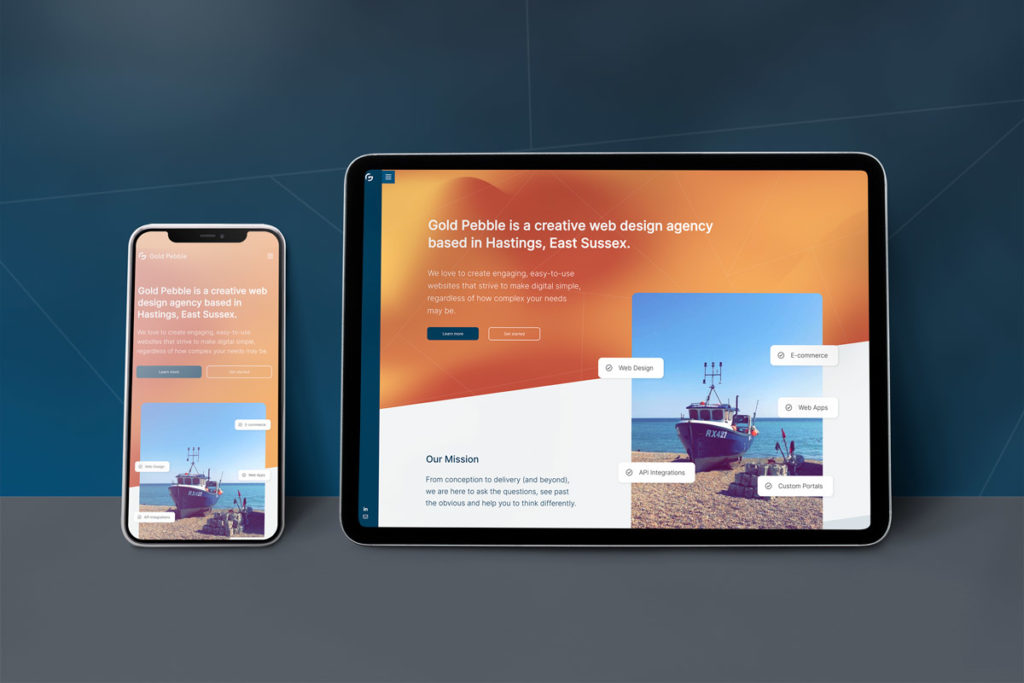
“I need to be able to update and manage my own website content”
There are several ways to update and manage the content of your website, depending on the platform and tools you are using. Here are a few common methods:
Content Management System (CMS)
Many websites use a CMS, such as WordPress, Drupal, or Joomla, which allows you to update and manage your website content through a user-friendly interface. Updates and edits are fairly easy with a CMS, you can create and edit pages, add images and videos, and manage your website’s menu structure and navigation. It can be harder to integrate new elements but you benefit greatly from investing in setting up your site well at the outset.
HTML and CSS
If your website is built using HTML and CSS, you can edit the content directly in the code using a text editor, such as Sublime Text or Notepad++. This requires some technical knowledge and experience with web development, but can provide more flexibility and control over the design and functionality of your website. Things can go wrong quickly if you make mistakes in your code but you can generally incorporate any new elements without having to start from scratch.
Website Builder
If you used a website builder, such as Wix or Squarespace, to create your website, you can update and manage your content through their online interface. These platforms typically have a drag-and-drop interface and user-friendly content editors that allow you to create and edit pages, add images and videos, and customise your website’s design. You might be limited by the builder in how your site looks or what can be integrated, there maybe limitations but there are usually workarounds.
Regardless of the method you choose, it’s important to ensure that your content is up-to-date, accurate, and engaging for your website visitors. Regularly updating your content can also help with search engine optimisation (SEO) and improve your website’s ranking in search results. A great website needs to be kept up-to-date if it wants to keep ranking highly!
“I want my website to be visible”
One of the primary goals of having a great website is to make it visible to as many people as possible. This means that people want their website to be found easily on search engines, and they want it to be easily shareable on social media.
We work with you to best optimise your site’s SEO to improve its visibility, in some instances incorporating Pay-Per-Click (PPC) advertising to drive traffic to your site quickly. For many an integrated Social Media Marketing approach can work wonders here, utilising your existing social media channels to drive traffic to your website. If you are targeting a specific geographic area you can extended this approach to Local Search Optimisation, incorporating location-specific keywords and using your Google Business listings to drive additional traffic to your site.

There are many other ways to promote your website and increase its visibility. Specific Content Marketing to boost your sites ranking and Link Building to increase your websites authority and relevance for search engines. The most effective methods will depend on your specific website, audience, and goals. Whats right for a great website in one industry or area is not always going to transfer to another…
“We want our great site to be accessible for all users”
Accessible websites are those that are designed and developed in a way that makes them usable by as many people as possible. This can include but not limited to accounting for visual impairments, hearing impairments, motor impairments, or varying cognitive abilities.
Accessible websites follow a set of guidelines known as the Web Content Accessibility Guidelines (WCAG), which are developed by the World Wide Web Consortium (W3C). The guidelines provide a set of standards for creating websites that are accessible to everyone, regardless of their ability level.
Some of the key features of great accessible websites include:
- Clear and concise language that is easy to read and understand, with appropriate use of headings, lists, and other formatting to make information easier to navigate.
- Alternative text descriptions for images and other non-text content, to provide information to people who cannot see or understand the images.
- Captions and transcripts for videos and audio content, to provide information to people who cannot hear or understand the content.
- Keyboard navigation that allows users to navigate the website using only the keyboard, as some people may not be able to use a mouse or other pointing device.
- Colour contrast that makes it easy for people with visual impairments to read and understand the content.
- Consistent and predictable navigation that makes it easy for users to find what they’re looking for, regardless of their level of ability.
“I need our website to generate leads”
Many websites exist to generate leads or sales for a business. To achieve this, we incorporate ‘Calls To Action’ (CTAs) and forms. These capture visitors’ contact information which can be automatically sent to your CRM for action by sales and marketing teams.
Once clearly defined we can focus content to your target audience. This in turn will attract visitors more likely to convert to leads. If your site is optimised well they should be directed to your pages when searching for their interest. Once landed on a page your CTAs should be positioned for most impact to encourage interaction. The most successful are prominent and easily accessible, such as a form for visitors to fill out or a button to click. This will encourage visitors to take the next step in becoming a lead.
Some of the most effective points for interaction are ‘lead magnets’ more valuable content such as e-books, webinars, or free trials in exchange for visitors’ contact information. With these throughout your site, supported by Social Proof in the form of customer testimonials and case studies, you demonstrate the value of your product or service and reflect the trust others have placed in you. Remember valuable ‘takeaway’ content and client advocacy can make a good site a great website!
Finally, use tools like Google Analytics to track website traffic, monitor visitor behaviour, and identify areas for improvement. You can even use tools like Zoho’s Sales IQ to record where and when visitors click on your website pages. It highlights hot spots of activity to increase the likelihood of your website generating leads and ultimately growing your business.