Ensuring Inclusivity: The Importance of Website Accessibility
In today’s digital landscape, the concept of inclusivity goes far beyond just a buzzword—it’s a fundamental principle that shapes how we design and interact with the online world. Ensuring that everyone, regardless of their abilities or disabilities, can access and navigate your website is not just a legal requirement but a moral obligation. This is where the essence of website accessibility comes into play, transforming the online sphere into a space that caters to every individual, fostering a truly inclusive audience.
Picture this: a website where every image is described, every navigation option is clear, and every piece of content is reachable to everyone, regardless of their visual, auditory, or motor abilities. Such a website provides an unparalleled user experience to each visitor, irrespective of their unique needs. In essence, an accessible website becomes a bridge that connects diverse individuals, creating a digital realm where everyone is welcome.
In this article, we will delve into the vital realm of website accessibility, exploring its significance in creating an inclusive audience and enhancing the user experience for all. We’ll unravel the legal landscape, uncover the myriad benefits of having an accessible website, and provide practical solutions to common challenges. By the end, you’ll not only understand the profound impact of website accessibility but also be empowered to champion inclusivity in your digital endeavours. Let’s embark on this enlightening journey, where the keystrokes of compassion and innovation form the foundation of an accessible online world.
Understanding the Essence of Website Accessibility
At its core, website accessibility is about breaking down barriers. It’s about ensuring that people with disabilities can perceive, understand, navigate, and interact with your website, just as effectively as those without disabilities. But why is this so crucial?
Legal Compliance and Ethical Responsibility
Website accessibility is not just a choice; it’s a legal requirement in many countries. In the United Kingdom, website accessibility is primarily governed by the Equality Act 2010. The Act requires service providers, including businesses operating online, to make reasonable adjustments to ensure their services, including websites, are accessible to people with disabilities.
Specifically, Part 3, Chapter 2 of the Equality Act 2010 deals with services and public functions, which includes online services. Additionally, the UK government has adopted the Web Content Accessibility Guidelines (WCAG) as the standard for accessible websites, aligning with international standards for web accessibility. Compliance with WCAG guidelines ensures websites are accessible to a wide range of disabilities, fostering inclusivity in the digital space.
Beyond legalities, website accessibility reflects a moral obligation to create an internet where everyone can participate equally.

Expanding Your Reach
An accessible website broadens your audience base. Consider this: approximately 15% of the world’s population lives with some form of disability. By ensuring your website is accessible, you tap into a significant demographic, potentially increasing your user base and customer engagement.
Enhancing User Experience (UX)
Accessibility and good UX are intertwined. When your website is navigable for everyone, regardless of their abilities, it becomes inherently user-friendly. Easy navigation, clear content, and intuitive design create a positive impression, leading to increased user satisfaction and loyalty.
Boosting SEO and Search Rankings
Accessibility practices align with many Search Engine Optimisation (SEO) factors. For instance, descriptive image alt text not only helps screen readers but also contributes positively to your SEO efforts. Search engines like Google prioritise accessible websites, potentially enhancing your visibility and reach.
Future-Proofing Your Business
As technology advances, accessibility will become even more critical. Embracing website accessibility now means you’re future-proofing your online presence. It’s an investment that ensures your business stays relevant, regardless of digital advancements.
In the upcoming sections, we will explore practical strategies and tools to implement website accessibility, turning these concepts into actionable steps for your business. Embracing accessibility isn’t just a legal or ethical necessity; it’s a transformative journey that enriches your online presence and makes a positive impact on the lives of your users. Let’s continue on this path towards a truly inclusive digital landscape.
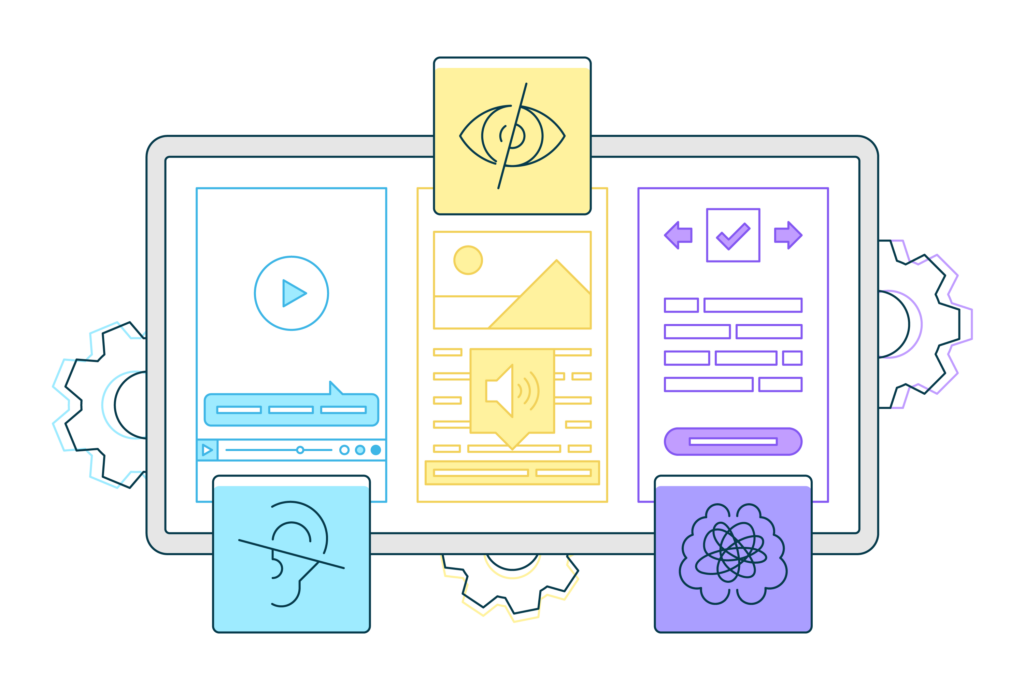
Creating an Inclusive Web Design
When it comes to website accessibility, the design plays a pivotal role in ensuring an inclusive online environment. Accessible Design Elements are key components that make your website usable for everyone, regardless of their abilities. Here’s 8 elements to consider to help create an inclusive web design.
| Alt Text for Images | Every image on your website should have descriptive alternative text. This not only aids users with visual impairments but also enhances SEO, making your website more discoverable. |
| Clear and Concise Content | Use plain language and clear headings. Well-structured content helps screen readers interpret the information accurately, providing a seamless experience for all users. |
| Intuitive Navigation | Ensure your website’s navigation is logical and intuitive. Keyboard-friendly navigation and skip-to-content links assist users who rely on keyboards or screen readers to navigate swiftly through your site. |
| Consistent Layout | Maintain a consistent layout across all pages. Predictable navigation and consistent placement of essential elements like menus and forms create a familiar browsing experience. |
| Video and Audio Accessibility | Provide captions for videos and transcripts for audio content. This ensures users with hearing impairments can access multimedia elements effectively. |
| Responsiveness Across Devices | Design your website to be responsive. A mobile-friendly design ensures users have a seamless experience, whether they’re accessing your site from a desktop, tablet, or smartphone. |
| Forms and Interactive Elements | Ensure all forms and interactive elements are accessible. Input fields should have clear labels, and form instructions should be easy to understand, benefiting users who rely on screen readers or keyboard navigation. |
| Regular Accessibility Audits | Periodically conduct accessibility audits of your website to identify and rectify potential issues. Regular assessments help you stay compliant with accessibility standards and guarantee an inclusive user experience. |
By incorporating these design practices, your website becomes a digital space that welcomes users of all abilities, fostering inclusivity and expanding your reach to a wider audience. Remember, an accessible website not only benefits users but also demonstrates your commitment to inclusivity, enhancing your brand’s reputation.
Implementing Practical Accessibility Features
Creating an accessible website involves implementing practical features that cater to a wide range of users, including those with disabilities. Here are some essential features to consider:
| Semantic HTML | Use semantic HTML elements appropriately. These tags provide meaning to the structure, aiding screen readers and other assistive technologies in understanding the content. For instance, use <header>, <nav>, <main>, <article>, <section>, and <footer> tags as per their intended purposes. |
| Alt Text for Images | Include descriptive alt attributes for all images. This ensures that users with visual impairments, who use screen readers, can comprehend the content of the images. Descriptions should be concise yet informative, conveying the image’s purpose or content. |
| Keyboard Navigation | Ensure your website can be navigated using a keyboard alone. Some users rely on keyboard shortcuts instead of a mouse. Test your site’s functionality without a mouse, focusing on ease of navigation and interactive elements like forms and buttons. |
| Contrast and Readability | Pay attention to colour contrast and text readability. Text should have a high contrast against the background to aid users with visual impairments. Also, use clear and legible fonts. Tools like Color Contrast Analysers can help in evaluating colour combinations for accessibility. |
| Captions and Transcripts | Provide captions for videos and transcripts for audio content. Captions help users with hearing impairments understand video content, while transcripts offer an alternative way to access audio information. Ensure both are accurate and synchronised. |
| Form Accessibility | Design accessible forms. Include clear and descriptive labels for form fields. Implement input masks and validation messages to assist users in correctly filling out forms. Error messages should be explicit and suggest solutions. |
| Focus Styles | Clearly indicate focus styles for interactive elements. Users navigating via keyboard rely on visual cues to understand which element is currently active. Ensure focus states are visible and distinct, preventing confusion and enhancing usability. |
| Responsive Design | Your accessible features should be responsive. The layout and functionality must adapt seamlessly across various devices, ensuring a consistent and accessible experience for all users, regardless of their device preference. Discover more about Responsive Design in this dedicated blog. |
By integrating these practical accessibility features into your website, you create an environment where every visitor, regardless of their abilities, can engage meaningfully with your content. Embracing these design considerations not only ensures inclusivity but also enhances user satisfaction, loyalty, and the overall reputation of your website and brand.
(Business) Benefits of Website Accessibility
Website accessibility is not just a legal requirement; it’s a fundamental aspect of creating an inclusive online presence. Here are the key benefits of having an accessible website:
Expanding the Audience
- Increased Reach: An accessible website ensures that your content is available to a wider audience, including people with disabilities. This inclusivity expands your potential customer base and readership.
- Targeting Diverse Demographics: Accessibility allows you to reach diverse demographics, considering various abilities and disabilities, cultural backgrounds, and age groups.
Improving User Experience for Everyone
- Enhanced Usability: Accessible design often leads to improved usability for all users, not just those with disabilities. Clear navigation, intuitive layout, and easy-to-read content benefit everyone.
- Positive User Perception: Users appreciate websites that are easy to navigate and understand. A positive user experience fosters customer loyalty and trust.
Enhancing Brand Reputation
- Demonstrating Social Responsibility: An accessible website demonstrates your commitment to social responsibility and inclusivity. It showcases your brand as one that values all users, fostering a positive reputation.
- Legal and Ethical Compliance: Adhering to accessibility standards portrays your business as ethical and compliant with legal requirements, reinforcing trust among users and stakeholders.
Boosting SEO and Search Rankings
- Improved SEO Performance: Accessible websites often have clean and well-structured code, which search engines favor. Additionally, accessible multimedia content (like captioned videos) can improve organic search rankings.
- Higher Engagement: Websites that are easy to navigate and understand lead to higher engagement metrics, such as lower bounce rates and longer dwell times, which positively influence SEO.

Increasing Conversions and Revenue
- Wider Customer Base: By catering to diverse users, including those with disabilities, you increase the chances of converting visitors into customers. Accessible websites facilitate seamless transactions, leading to increased revenue.
- Positive Word of Mouth: Satisfied users are more likely to recommend accessible websites to others. Positive word of mouth and referrals can significantly impact your business growth.
Legal and Compliance Benefits
- Meeting Legal Requirements: In many countries, there are legal obligations to ensure websites are accessible. Compliance not only avoids legal issues but also shields your business from potential lawsuits and fines.
Remember, accessibility isn’t just a checkbox; it’s an ongoing commitment to creating an inclusive online environment. Embracing accessibility not only aligns with ethical principles but also brings substantial benefits to your business, your users, and society as a whole.
Common Accessibility Challenges and Solutions
Creating an accessible website involves understanding common challenges and implementing effective solutions. Here are some prevalent accessibility challenges faced by website owners and the corresponding solutions:
| Problem | Challenge | Solution |
|---|---|---|
| Images Without Alternative Text | Images without alternative text make it difficult for screen readers to convey information to users with visual impairments. | Always include descriptive alternative text for images. This ensures that screen readers can convey the content and context of the images to users. Use clear and concise descriptions. |
| Inadequate Heading Structures | Improper or missing heading structures can confuse screen reader users, affecting the flow and understanding of the content. | Use heading tags (H1 to H6) in a hierarchical manner. Headings should reflect the document’s structure. H1 for main titles, H2 for subsections, and so on. This provides a clear outline of the content. |
| Insufficient Colour Contrast | Low colour contrast between text and background makes it hard for users with visual impairments or colour blindness to read content. | Ensure sufficient colour contrast. Use tools to check colour contrast ratios. WCAG recommends a contrast ratio of at least 4.5:1 for normal text and 3:1 for large text. |
| Complex Forms and Keyboard Navigation | Complicated forms and lack of keyboard navigation options create barriers for users with mobility impairments. | Design forms that are simple, logical, and easy to navigate using a keyboard alone. Ensure that all interactive elements are reachable and operable via keyboard commands. |
| ARIA Roles and Landmarks | Misusing ARIA roles or not implementing landmarks can confuse screen readers, leading to a disjointed user experience. | Understand and use ARIA roles appropriately. ARIA roles provide information to assistive technologies. Implement landmarks like banners, main content, and navigation to help users navigate the site effectively. |
| Video and Multimedia Accessibility | Videos without captions or transcripts exclude users with hearing impairments. Lack of keyboard control in multimedia elements can also be a problem. | Add captions, transcripts, and audio descriptions to multimedia content. Ensure keyboard controls are accessible, allowing users to pause, play, and adjust volume easily. |
By addressing these common challenges with the corresponding solutions, you create a more inclusive online environment. Regular testing and user feedback are essential to refine your website’s accessibility features continually.
Tools and resources for ensuring good Website Accessibility
Ensuring your website’s accessibility involves using the right tools and resources. Here are some valuable ones to help you assess and enhance your website’s accessibility:
Accessibility Checkers
- WAVE (Web Accessibility Evaluation Tool): A suite of evaluation tools that help authors identify accessibility issues in their web content. WAVE
- axe Accessibility Checker: A browser extension for Chrome and Firefox that automatically detects accessibility issues on your website. axe Accessibility Checker
Browser Extensions
- Colorblindly: A Chrome extension simulating different types of colour blindness to help you assess your website’s colour contrast. Colorblindly
- NoCoffee: A Chrome extension emulating vision impairments to experience how visually impaired users interact with your website. NoCoffee
Design Guidelines and Standards
- WCAG (Web Content Accessibility Guidelines): The internationally recognized standards for web accessibility. Refer to these guidelines to understand the best practices. WCAG
- ARIA (Accessible Rich Internet Applications) Authoring Practices: Guidelines for creating accessible web applications and widgets. ARIA Authoring Practices
User Testing
- UserTesting: A platform where you can get real people to test your website for accessibility and provide feedback. UserTesting
Educational Resources
- WebAIM: Offers comprehensive articles, tutorials, and resources on web accessibility. WebAIM
- Deque University: Provides online courses on digital accessibility and WCAG compliance. Deque University
Regular Accessibility Audits
- Set Up Regular Audits: Schedule periodic accessibility audits for your website to ensure ongoing compliance with the latest guidelines and standards. Regular audits help you catch and rectify accessibility issues promptly.
Remember, accessibility is an ongoing process. Regularly auditing your website, using these tools, and staying updated with the latest accessibility standards will help you create a digital space that is inclusive and user-friendly for everyone.
Conclusion: Embracing Inclusivity in the Digital Realm
In today’s interconnected world, the internet serves as a gateway to knowledge, services, and connections. However, this gateway must be open to everyone, regardless of their abilities or disabilities. In this article, we delved into the pivotal topic of website accessibility and its far-reaching impact on users and businesses alike.
Prioritising Accessibility for a Better Tomorrow The benefits of website accessibility are multifaceted. From expanding the audience and improving user experience to enhancing brand reputation and increasing conversions, accessible websites are a win-win for all. By embracing accessible design, businesses not only meet legal requirements but also contribute to a more inclusive society.
Your Call to Action: Be the Change As you navigate the digital landscape, consider the role you play in fostering inclusivity. Prioritise website accessibility in your digital strategies. Evaluate your current website for accessibility features and seek professional assistance if needed. Together, we can ensure that the online world becomes a space where everyone, regardless of ability, can participate fully and equitably.
Let’s Build a More Inclusive Internet Together! At Gold Pebble, we are passionate about creating accessible digital experiences. If you need guidance, support, or expert assistance in making your website more inclusive, reach out to us. Together, let’s craft a digital realm where everyone has equal access and opportunity.
Remember, accessibility isn’t just a choice; it’s a responsibility—one that empowers, connects, and enriches lives. Thank you for joining us in this journey toward a more inclusive online world.